Firstly working on the new WebCT area for the Edge Ahead team, we want people to add links, and thoughts and ideas to documents… but at least in the short term we are not wanting to train them to upload and download documents into WebCT.
The second issue was brought up by Lindsey Martin, regarding the lack of options for students wanting to work collaboratively on documents. Unlike staff, students don’t have a G:Drive, meaning collaborative work on documents is difficult. Lindsey was interested in using a website called Writely and seeing if the use of this was realistic.
I therefore want to compare the uses of two technologies, to look at their use in the collaborative development of documents.
WebCT Student Presentations Tool: This is an area that a group of students are given access to. They must upload files, the same way the course designer can, to create a website within WebCT.
Benefits: Allows anyone in a group to upload documents into and download documents from WebCT.
Anyone can visit the site that is created, and the URL of the document can be linked to from elsewhere in the WebCT area for anyone to see (as long as the name of the document is never changed).
Drawbacks: No version control. Two people could be working on the same document at once.
Requires some training on how to upload files to WebCT.
Writely: This is an online application which allows the creation and development of documents by a group of invited people.
Benefits: Once the document is created online, or uploaded to Writely, the URL can be linked to.
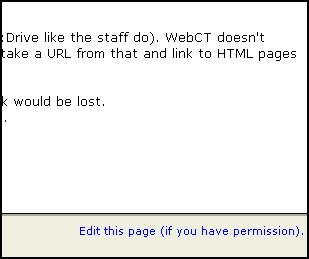 The ‘Edit this page’ link allows anyone who has been invited to make changes in a user-friendly seamless manner.
The ‘Edit this page’ link allows anyone who has been invited to make changes in a user-friendly seamless manner.Writely allows version control. Users are warned that someone is already developing a document that you’ve logged into. Not only that, but you can look back and see who made what changes when.
Drawbacks: Setting up the document and giving permissions might require some training.
With the documents being stored externally, we have no control over the site disappearing one day. However, all your documents can be saved in a zip file and downloaded, which means if people take responsibility to do occassional backups, this is much less of an issue.
It requires a user to log in again to edit pages (unless they set machine to remember password – which is not always possible if people are sharing machines).
My conclusions:
I would like to pilot both methods, but I think we need to create training materials.
Firstly we could ask the Edge Ahead team to trial Writely, as it could make it easier for them all to quickly add to documents.
We'll post any feedback from the trials, and if anyone has or wants to try using these technologies, it would be interesting to get feedback their use and on any training materials that are created.
3 comments:
It would also be very worth considering the use of CMap to allow students & staff to collaboratively produce concept maps - it's a great piece of free software.
I bet there would be a way to implement a Wiki in the context you're talking about.
http://wiki.org/wiki.cgi?WhatIsWiki
It certainly is possible to integrate a wiki into WebCT and it is something we have already done in a Customer Care module that we developed. It allows student to add their own customer care stories (good or bad) to the course. Wiki's still require tags to work well and I think that will still exclude a large majority of students from trying to use it. Writely has a familiar "Word"-like interface which should encourage use.
Also, the wiki is hosted externally to the college (on my own web space!) as we are not able to have our own area on the server.
Post a Comment