del.icio.us is basically a way of sharing "bookmarks" online, allowing you to see the most popular sites related to various topics. You write tags for each of your pages (for example 'Cakes' might be tagged 'blog elearning technology higher_education'), so that people searching for those topics will see those pages.
If you go to the del.icio.us homepage and select one of the topics on the right hand side, such as web2.0. You can look through the sites most recently tagged as this, or the most tagged sites.
This is an alternative way of searching than Google, for example. It is interesting because, in the spirit of Web2.0, it is the user who is tagging the content, making up new tags (folksonomy) and recomending the content.
31 October, 2005
20 October, 2005
Elearning 2.0
Posted by
Peter Beaumont
0
comments
Stephen Downes writing in elearn magazine has written an article called E-learning 2.0 which follows on nicely from our recent Web 2.0 post.
Looking at the ideas raised in the Web 2.0 discussion (collaboration, the read/write web) he relates general trends and developments to elearning.
Looking at the ideas raised in the Web 2.0 discussion (collaboration, the read/write web) he relates general trends and developments to elearning.
BBC iMP- Integrated Media Player trial
Posted by
Peter Beaumont
3
comments
A few months back Mark Roche brought this BBC Integrated Media Player trial to our attention. Sadly, I think it is too late to volunteer to participate now, but I'm posting to let you all know where it is up to.
The iMP would allow anyone who downloads the software, to download and watch BBC programs that have been on air. Currently this is being tested with a few people, but hopefully this will be sucessful and be made available to a wider audience.
This might allow us to link to TV programs from WebCT, if students downloaded the iMP software. Also the programs can be watched on mobile devices. We'd have to look into all the issues first of course.
A 30 minute program is a 140Mb download, and the system requirements needed are:
-Processor PC Pentium 4 or above
-Operating System Windows 2000 or Windows XP
-Browser Internet Explorer 5.5 or above
-Windows Media Player 9 or above.If you have a compatible mobile device or portable media centre you need Windows Media Player10.
-Screen Resolution 1024x768 or above
-Video Card Spec 64MB Video card or above
-Memory 512MB RAM or above
-Connection Speed 512kbps or above
The iMP would allow anyone who downloads the software, to download and watch BBC programs that have been on air. Currently this is being tested with a few people, but hopefully this will be sucessful and be made available to a wider audience.
This might allow us to link to TV programs from WebCT, if students downloaded the iMP software. Also the programs can be watched on mobile devices. We'd have to look into all the issues first of course.
A 30 minute program is a 140Mb download, and the system requirements needed are:
-Processor PC Pentium 4 or above
-Operating System Windows 2000 or Windows XP
-Browser Internet Explorer 5.5 or above
-Windows Media Player 9 or above.If you have a compatible mobile device or portable media centre you need Windows Media Player10.
-Screen Resolution 1024x768 or above
-Video Card Spec 64MB Video card or above
-Memory 512MB RAM or above
-Connection Speed 512kbps or above
Labels:
Video

17 October, 2005
Audio Development Project: Attendance Issues
Posted by
Peter Beaumont
1 comments
At the SOLSTICE launch last Thursday, there seemed to be a real interest in some of the work that has been done online, from video and audio materials to the online skills audit and training.
Talking to people about audio recording of lectures, the whole issue of whether students will continue to turn up for lectures is brought up.
This recent document entitled 'Audio Recording of Lectures' details research done at Oxford University. Here the lecturer sees no noticable drop in attendance after recordings were made available. Does anyone know of other research?
Also interesting are student comments at the end of the above document. They see recordings as useful for revision or when missing a lecture is unavoidable. The value of personal contact in a face-to-face lecture is also noted. One student notes that the needs of hard-of-hearing students will have to be met in another way (eg. transcripts of lectures).
Talking to people about audio recording of lectures, the whole issue of whether students will continue to turn up for lectures is brought up.
This recent document entitled 'Audio Recording of Lectures' details research done at Oxford University. Here the lecturer sees no noticable drop in attendance after recordings were made available. Does anyone know of other research?
Also interesting are student comments at the end of the above document. They see recordings as useful for revision or when missing a lecture is unavoidable. The value of personal contact in a face-to-face lecture is also noted. One student notes that the needs of hard-of-hearing students will have to be met in another way (eg. transcripts of lectures).
Labels:
Audio

WebCT/Blackboard Merger + Boost your brain power
Posted by
Peter Beaumont
0
comments
George Siemens' blog is often an interesting read. He has collected various views on the effect of the Blackboard takeover of WebCT.
And from CNN, on a slightly different subject... So that's where my IQ's gone! But seriously, this article gives some helpful tips about working at your mental peak.
And from CNN, on a slightly different subject... So that's where my IQ's gone! But seriously, this article gives some helpful tips about working at your mental peak.
10 October, 2005
MP3 Recorder
Posted by
Unknown
2
comments
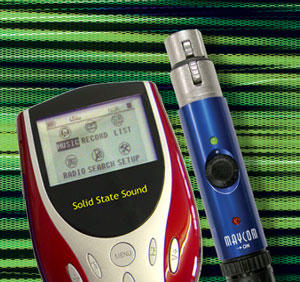 This is the MP3 player we are going to get to continue Rob Spence's Audio lecture pilot. It will record direct to MP3.
This is the MP3 player we are going to get to continue Rob Spence's Audio lecture pilot. It will record direct to MP3.When you plug the SSS-1's USB lead (provided) into your PC or laptop, Windows XP/2000 will "see" it and immediately mount it as a drive. You may then drag-and- drop (transfer) files from the SSS-1 to your computer or your network using Windows Explorer in the normal way. Unlike with most MP3 recorders you do not need to load any special software at all to do this.
This is just the quick and easy solution we have been looking for.
Available from Solid State Sound
Labels:
Audio

Web 2.0
Posted by
Peter Beaumont
0
comments
Web 2.0 is a phrase perhaps chosen, more to ask us to acknowledge that the Web has changed in the last 10 years, than suddenly changed now.
Here I want to identify what those changes broadly are, before (time permitting) in later posts, moving on to looking at how this affects the opportunities for learning and teaching online, and most importantly how learning itself occurs differently. Of course in the spirit of Web 2.0, it would be great to get others involved in discussion on this topic either here, or for those from Edge Hill, to discuss in the Developer’s Information Base WebCT area.
Scott Wilson in his blog on October 04, 2005 includes the following concepts.
"Technology: Web 2.0
• Web as ecosystem
– Small pieces loosely joined
– Emergent behavior from connections
– Stable linking reduces the need of co-location for stability
• Web as conversation
– Read/write web
– Blogging
– Content is continuously created, remixed, and rediscovered"
So examples of technology allowing this are:
Wikis (eg. Wikipedia) – People work together to develop knowledge base.
CMap – Public mind maps/concept maps that can be updated by a group or anyone.
O’Reillys’ article:
What Is Web 2.0: Design Patterns and Business Models for the Next Generation of Software
talks about the dotcom crash being the turning point in the web and lists ‘before’ and ‘after’ software as examples of what happened in the change.
"In our initial brainstorming, we formulated our sense of Web 2.0 by example:
Web 1.0 --> Web 2.0
DoubleClick --> Google AdSense
Ofoto --> Flickr
Akamai --> BitTorrent
mp3.com --> Napster
Britannica Online --> Wikipedia
personal websites --> blogging
evite --> upcoming.org and EVDB
domain name speculation --> search engine optimization
page views --> cost per click
screen scraping --> web services
publishing --> participation
content management systems --> wikis
directories (taxonomy) --> tagging ("folksonomy")
stickiness --> syndication"
They also mention the need to see it as an attitude rather than a technology, and I think that is vital to understanding the changes. We can still do the things we did before (eg. Text on a website) but we are beginning to think that collaborative technologies (which are now easily available) are better at developing learning, and learning communities.
I think if I was presenting the Web 2.0 concept to academics (our customers) for the first time, the Britannica Online --> Wikipedia example above would be a great starting point to explain the paradigm shift required to move our use of the Web and e-learning to this next level we are talking about. And the Content Management Systems --> Wikis example challenging to the way we currently use WebCT.
Here I want to identify what those changes broadly are, before (time permitting) in later posts, moving on to looking at how this affects the opportunities for learning and teaching online, and most importantly how learning itself occurs differently. Of course in the spirit of Web 2.0, it would be great to get others involved in discussion on this topic either here, or for those from Edge Hill, to discuss in the Developer’s Information Base WebCT area.
Scott Wilson in his blog on October 04, 2005 includes the following concepts.
"Technology: Web 2.0
• Web as ecosystem
– Small pieces loosely joined
– Emergent behavior from connections
– Stable linking reduces the need of co-location for stability
• Web as conversation
– Read/write web
– Blogging
– Content is continuously created, remixed, and rediscovered"
So examples of technology allowing this are:
Wikis (eg. Wikipedia) – People work together to develop knowledge base.
CMap – Public mind maps/concept maps that can be updated by a group or anyone.
O’Reillys’ article:
What Is Web 2.0: Design Patterns and Business Models for the Next Generation of Software
talks about the dotcom crash being the turning point in the web and lists ‘before’ and ‘after’ software as examples of what happened in the change.
"In our initial brainstorming, we formulated our sense of Web 2.0 by example:
Web 1.0 --> Web 2.0
DoubleClick --> Google AdSense
Ofoto --> Flickr
Akamai --> BitTorrent
mp3.com --> Napster
Britannica Online --> Wikipedia
personal websites --> blogging
evite --> upcoming.org and EVDB
domain name speculation --> search engine optimization
page views --> cost per click
screen scraping --> web services
publishing --> participation
content management systems --> wikis
directories (taxonomy) --> tagging ("folksonomy")
stickiness --> syndication"
They also mention the need to see it as an attitude rather than a technology, and I think that is vital to understanding the changes. We can still do the things we did before (eg. Text on a website) but we are beginning to think that collaborative technologies (which are now easily available) are better at developing learning, and learning communities.
I think if I was presenting the Web 2.0 concept to academics (our customers) for the first time, the Britannica Online --> Wikipedia example above would be a great starting point to explain the paradigm shift required to move our use of the Web and e-learning to this next level we are talking about. And the Content Management Systems --> Wikis example challenging to the way we currently use WebCT.
05 October, 2005
The Encyclopaedia of Educational Technology
Posted by
Peter Beaumont
6
comments
Visit the Encyclopaedia of Educational Technology to have a look at some short interesting articles on technologies and related issues.
I'd been working towards us in Learning Technology Development creating somthing similar, but aimed at the audience of academics in Edge Hill. It would answer the questions we are being asked, and help those at Edge Hill develop their own technology use and related pedagogic understanding.
This Encyclopaedia though, will do at least part of that.
I'd been working towards us in Learning Technology Development creating somthing similar, but aimed at the audience of academics in Edge Hill. It would answer the questions we are being asked, and help those at Edge Hill develop their own technology use and related pedagogic understanding.
This Encyclopaedia though, will do at least part of that.
Subscribe to:
Posts (Atom)