21 December, 2005
WebCT Exemplary Course Project - Explore the most exciting WebCT areas
http://www.webct.com/software/viewpage?name=software_demo_webinars
and scroll down to the 'WebCT Exemplary Course Project' section.
This is especially interesting because it gives everyone the chance to explore the courses that people have produced, and even watch an interview with the creators of the course.
If you've ever wondered what other people are doing with their WebCT areas, this is the place to go and be inspired. They aren't necessarily the most attractive courses, but they are chosen for their use of the medium and their academic rigour.
The Edublog Awards
Sadly Cakes was overlooked once again (despite averaging 3 readers every day), but if you can find time to look at the winners you might find some interesting people and ideas to interact with.
20 December, 2005
WebCT Version 6.0
If you are interested in seeing what it looks like, and the changes that have been made, WebCT have created several demo guides to give you an idea.
They also have another Demo collection which has some similar and some different demos of tools in 6.0.
02 December, 2005
Adaptability (From George Siemens)
I'd assume that teachers and trainers have always wanted to achieve this, but technology can play a part in this. As George and those who have left their comments on the post suggest, this could start with the class using blogs and wikis, allowing the teacher to follow the reflections and see more easily how the class are understanding the content and curriculum.
In the future we could develop more complex Virtual Learning Environments in which the technology responds to individual students. At a very basic level they could incorporate technologies similar to Amazon's recomendations system, remembering keywords used in student posts and searches to advise them of materials and content related to those subjects, when they log in. Perhaps even linking them to other people who have similar interests through profiles (as Blogger does) and the search records.
When we create our own VLE we can do this, but I'm sure it could go much further.
30 November, 2005
lynda.com Online Training
The training involves you watching movies of the teacher going through certain tasks and talking you through step by step, which I personally find much easier to follow that reading it in a book.
There are a few free clips, which might get you started with a piece of software. After that you might want to pay the $25 per month for full access to all the training, especially if you can find some large blocks of time aside to do it. For example the full Flash 8 training takes about 12 hours.
29 November, 2005
Useful little digital photo toys
25 November, 2005
Top Educational Blogs
If you have time to explore this list you might find one you get into.
Personally I find George Siemens Connectivism blog interesting, but it's not a light read. He talks a lot about creating networks of people, where learning can take place.
24 November, 2005
CLTR’s Learning and Teaching Symposium: Web 2nd November 2005
While this conference was not focussed on e-learning, things related to our work came up several times.
Most interesting from that point of view was Lai Chan’s research on Web Based Learning. Her research explored post-registration student’s views on web-based learning in HE and asked whether Web based learning promotes of meta-learning.
Nine volunteers participated in the interview, all females between the ages of 38 and 52.
Her conclusions were that there were issues to do with:
-Communication and students feeling isolated. She quotes Anderson et al (2001) who observed that discussion stalls when there is a lack of teacher’s presence.
-Time management was an issue that come up with all students.
-7 out of the 9 had problems with reading online. Some of the students had physical disabilities that prevented them from reading online, and others said that it was uncomfortable.
In response to these issues, she advised that:
-Potential students should be prepared for silences in discussion, and the teacher should make known their presence from time to time.
-Students should also timetable regular times to study as part of their preparation to study online.
-Bernard et al (2002) were quoted as recommending shorter line lengths of 40-60 Characters per Line, for online materials.
An interesting point brought up by this research is the difficulty reading online. Is there text-to-speech software that we could recommend to students which would mean that they didn’t have to read online?
Could we record audio versions of text and use them as an alternative to text based materials? It seems from that small sample that there are accessibility issues with the materials that we are producing, and we should look at the possibilities.
I’d be interested to hear what people think about these issues.
22 November, 2005
Another way to use your GMail account
GMail Drive creates a virtual filesystem on top of your Google Gmail account and enables you to save and retrieve files stored on your Gmail account directly from inside Windows Explorer. GMail Drive literally adds a new drive to your computer under the My Computer folder, where you can create new folders, copy and drag'n'drop files to.
You can transfer files up to 10mb to your GMail account.
17 November, 2005
A new wordprocessor?
"Apart from 2.6GB of storage (far more than Yahoo and Hotmail), it offers plain text or a rich text mode. The latter has seven fonts and four type sizes (including huge) plus colour, bold, italic, indenting, justification and quite a good spell checker.
It also has a link button of the kind you get on blogs, which inserts a hypertext link to a website behind a word you have highlighted without the need to type in any code. The only thing it seriously lacks is a word counter."
For anyone who doesn't want to buy Word or learn how to use OpenOffice, Gmail could be the answer.
15 November, 2005
ALT: The Association for Learning Technology
Their newsletter is now available online. The current one (Issue 2) includes reflections on their 2005 conference, including summaries of some of the presentations.
07 November, 2005
Emerging Technologies: A Framework for Thinking
It begins with sections looking at the wider political, educational and technical context, before moving on to focusing on individual technologies.
The sections on specific emerging technologies cover everything from Interactive Whiteboards to Podcasting to Tablet PCs, including links to case studies. They also list possible educational benefits and issues related to the use of the technology. These sections might be a useful starting point when looking at the current and possible future use of these technologies.
04 November, 2005
Recording Audio and Accessibilty
Sometimes when we start on a new project, accessibility issues are approached with the attitude "How can we make this accessible?".
While this is still important with what we are doing, recording the audio from lectures and making the audio available online is actually making the lecture itself more accessible to students with certain Specific Learning Difficulties (SpLD).
I've had a short talk with Sue Williams, who manages the Edge Ahead Centre, and it seems that the SENDA working group were pleased to hear about the Audio Development Project. Some of the students supported by the Edge Ahead Centre are suplied with MiniDisk players anyway to record lectures. If recording lectures became standard, then these students would be catered for, especially those who do not want to disclose their SpLD to others.
Perhaps the accessibility and inclusivity angle will encourage the uptake of the technology by an increasing number of Lecturers. It is certainly another reason in favour of it.
03 November, 2005
Enabling Collaborative Document Creation
Firstly working on the new WebCT area for the Edge Ahead team, we want people to add links, and thoughts and ideas to documents… but at least in the short term we are not wanting to train them to upload and download documents into WebCT.
The second issue was brought up by Lindsey Martin, regarding the lack of options for students wanting to work collaboratively on documents. Unlike staff, students don’t have a G:Drive, meaning collaborative work on documents is difficult. Lindsey was interested in using a website called Writely and seeing if the use of this was realistic.
I therefore want to compare the uses of two technologies, to look at their use in the collaborative development of documents.
WebCT Student Presentations Tool: This is an area that a group of students are given access to. They must upload files, the same way the course designer can, to create a website within WebCT.
Benefits: Allows anyone in a group to upload documents into and download documents from WebCT.
Anyone can visit the site that is created, and the URL of the document can be linked to from elsewhere in the WebCT area for anyone to see (as long as the name of the document is never changed).
Drawbacks: No version control. Two people could be working on the same document at once.
Requires some training on how to upload files to WebCT.
Writely: This is an online application which allows the creation and development of documents by a group of invited people.
Benefits: Once the document is created online, or uploaded to Writely, the URL can be linked to.
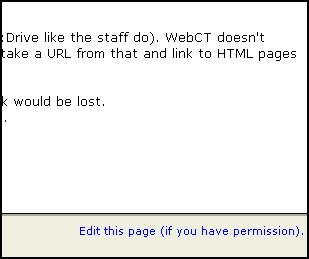 The ‘Edit this page’ link allows anyone who has been invited to make changes in a user-friendly seamless manner.
The ‘Edit this page’ link allows anyone who has been invited to make changes in a user-friendly seamless manner.Writely allows version control. Users are warned that someone is already developing a document that you’ve logged into. Not only that, but you can look back and see who made what changes when.
Drawbacks: Setting up the document and giving permissions might require some training.
With the documents being stored externally, we have no control over the site disappearing one day. However, all your documents can be saved in a zip file and downloaded, which means if people take responsibility to do occassional backups, this is much less of an issue.
It requires a user to log in again to edit pages (unless they set machine to remember password – which is not always possible if people are sharing machines).
My conclusions:
I would like to pilot both methods, but I think we need to create training materials.
Firstly we could ask the Edge Ahead team to trial Writely, as it could make it easier for them all to quickly add to documents.
We'll post any feedback from the trials, and if anyone has or wants to try using these technologies, it would be interesting to get feedback their use and on any training materials that are created.
31 October, 2005
del.icio.us
If you go to the del.icio.us homepage and select one of the topics on the right hand side, such as web2.0. You can look through the sites most recently tagged as this, or the most tagged sites.
This is an alternative way of searching than Google, for example. It is interesting because, in the spirit of Web2.0, it is the user who is tagging the content, making up new tags (folksonomy) and recomending the content.
20 October, 2005
Elearning 2.0
Looking at the ideas raised in the Web 2.0 discussion (collaboration, the read/write web) he relates general trends and developments to elearning.
BBC iMP- Integrated Media Player trial
The iMP would allow anyone who downloads the software, to download and watch BBC programs that have been on air. Currently this is being tested with a few people, but hopefully this will be sucessful and be made available to a wider audience.
This might allow us to link to TV programs from WebCT, if students downloaded the iMP software. Also the programs can be watched on mobile devices. We'd have to look into all the issues first of course.
A 30 minute program is a 140Mb download, and the system requirements needed are:
-Processor PC Pentium 4 or above
-Operating System Windows 2000 or Windows XP
-Browser Internet Explorer 5.5 or above
-Windows Media Player 9 or above.If you have a compatible mobile device or portable media centre you need Windows Media Player10.
-Screen Resolution 1024x768 or above
-Video Card Spec 64MB Video card or above
-Memory 512MB RAM or above
-Connection Speed 512kbps or above
17 October, 2005
Audio Development Project: Attendance Issues
Talking to people about audio recording of lectures, the whole issue of whether students will continue to turn up for lectures is brought up.
This recent document entitled 'Audio Recording of Lectures' details research done at Oxford University. Here the lecturer sees no noticable drop in attendance after recordings were made available. Does anyone know of other research?
Also interesting are student comments at the end of the above document. They see recordings as useful for revision or when missing a lecture is unavoidable. The value of personal contact in a face-to-face lecture is also noted. One student notes that the needs of hard-of-hearing students will have to be met in another way (eg. transcripts of lectures).
WebCT/Blackboard Merger + Boost your brain power
And from CNN, on a slightly different subject... So that's where my IQ's gone! But seriously, this article gives some helpful tips about working at your mental peak.
10 October, 2005
MP3 Recorder
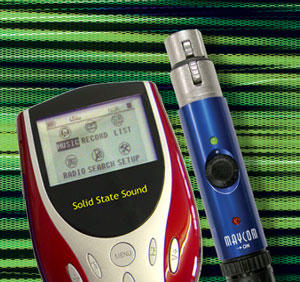 This is the MP3 player we are going to get to continue Rob Spence's Audio lecture pilot. It will record direct to MP3.
This is the MP3 player we are going to get to continue Rob Spence's Audio lecture pilot. It will record direct to MP3.When you plug the SSS-1's USB lead (provided) into your PC or laptop, Windows XP/2000 will "see" it and immediately mount it as a drive. You may then drag-and- drop (transfer) files from the SSS-1 to your computer or your network using Windows Explorer in the normal way. Unlike with most MP3 recorders you do not need to load any special software at all to do this.
This is just the quick and easy solution we have been looking for.
Available from Solid State Sound
Web 2.0
Here I want to identify what those changes broadly are, before (time permitting) in later posts, moving on to looking at how this affects the opportunities for learning and teaching online, and most importantly how learning itself occurs differently. Of course in the spirit of Web 2.0, it would be great to get others involved in discussion on this topic either here, or for those from Edge Hill, to discuss in the Developer’s Information Base WebCT area.
Scott Wilson in his blog on October 04, 2005 includes the following concepts.
"Technology: Web 2.0
• Web as ecosystem
– Small pieces loosely joined
– Emergent behavior from connections
– Stable linking reduces the need of co-location for stability
• Web as conversation
– Read/write web
– Blogging
– Content is continuously created, remixed, and rediscovered"
So examples of technology allowing this are:
Wikis (eg. Wikipedia) – People work together to develop knowledge base.
CMap – Public mind maps/concept maps that can be updated by a group or anyone.
O’Reillys’ article:
What Is Web 2.0: Design Patterns and Business Models for the Next Generation of Software
talks about the dotcom crash being the turning point in the web and lists ‘before’ and ‘after’ software as examples of what happened in the change.
"In our initial brainstorming, we formulated our sense of Web 2.0 by example:
Web 1.0 --> Web 2.0
DoubleClick --> Google AdSense
Ofoto --> Flickr
Akamai --> BitTorrent
mp3.com --> Napster
Britannica Online --> Wikipedia
personal websites --> blogging
evite --> upcoming.org and EVDB
domain name speculation --> search engine optimization
page views --> cost per click
screen scraping --> web services
publishing --> participation
content management systems --> wikis
directories (taxonomy) --> tagging ("folksonomy")
stickiness --> syndication"
They also mention the need to see it as an attitude rather than a technology, and I think that is vital to understanding the changes. We can still do the things we did before (eg. Text on a website) but we are beginning to think that collaborative technologies (which are now easily available) are better at developing learning, and learning communities.
I think if I was presenting the Web 2.0 concept to academics (our customers) for the first time, the Britannica Online --> Wikipedia example above would be a great starting point to explain the paradigm shift required to move our use of the Web and e-learning to this next level we are talking about. And the Content Management Systems --> Wikis example challenging to the way we currently use WebCT.
05 October, 2005
The Encyclopaedia of Educational Technology
I'd been working towards us in Learning Technology Development creating somthing similar, but aimed at the audience of academics in Edge Hill. It would answer the questions we are being asked, and help those at Edge Hill develop their own technology use and related pedagogic understanding.
This Encyclopaedia though, will do at least part of that.
27 September, 2005
Creating MP3s
If you have created a .wav file you might want to save it as an MP3 for download and distributing. This can be done using software called Audacity.
The link to the Audacity application is:
http://audacity.sourceforge.net/
Because the MP3 algorithm is copyright, they cannot include export to MP3 capabilities directly into the software. If you choose the Export to MP3 option you will be asked for a .dll file, which is available in LAME:
http://lame.sourceforge.net/
Use of Weblogs in Education
This interview is with James Farmer, about the right way to use blogs in education.
24 August, 2005
Blogger For Word
The Blogger For Word add-in is available on our G:Drive under Software, and gives you an extra toolbar in Word to create and update Blogs. If you are most comfortable working in Word, this allows a more integrated blogging experience!
If you don't have access to the LTD G:Drive you can download it yourself.
22 August, 2005
BBC Video Archive
Some might be useful as stock footage for any videos we make. See: http://www.bbc.co.uk/calc/radio1/content.shtml
The pilot will finish in summer 2006. If all the BBC's stakeholders buy into the idea, it may grow to be a much larger, and useful collection - perhaps even including entire TV programmes for download.
11 August, 2005
ELLG Podcasts
Check out:
http://elgg.net/radio.php
The first one is with George Siemens who has some interesting ideas relating to the uptakes of technologies. to listen to it you can copy the next line into the address bar of your web browser.
http://elgg.net/elggradio/files/378/1272/invite_gs_10-aug-2005.mp3
He points out that at first, people will use the new tool to do exactly what they had done before... and as their understanding of the technology increases, they see new uses for it.
I guess that is how we in LTD see the academics staff's use of WebCT developing. It is to be expected that initial use is simple (perhaps putting documents online) and as the academic staff's knowledge of the medium develops (hopefully partly due to LTD's experience and expert advice) the technology will perhaps see more of its potential used.
05 August, 2005
Google Video
Currently a Beta release, it searches through the text descriptions and closed captioning of videos in googles archives for words or terms that you search for.
Some are viewable (although you need to install Google's free viewing software), and with other videos you can just read the captions/subtitles. You can even apply for videos that you have created to be added.
Theres aren't huge numbers of videos on there yet, but as it grows Google Video may prove to be an interesting way to search for more obscure items.
04 August, 2005
National Maritime Museum: Elearning Materials
It makes good use of the medium, incorporating video and Flash, and has the facility to store and record the important things that you have learned.
Have a quick visit!
28 July, 2005
Stephen Downes: Presentations on Educational Technologies
http://www.downes.ca/
He has recorded many of his presentations on usng technology in learning, which are streamed from:
http://www.downes.ca/news/audio.xml
Have a listen if you have some spare time, or are doing something boring and would like something to listen to at the same time!
Pete
26 July, 2005
CMap: Concept Mapping Software
Visit http://cmap.ihmc.us/ to download the free software. The home page shows an example of the Mind Maps that can be created. Note the links to other maps and web sites.
CMap seems very easy to get started with, and it is very easy to export your maps as a web site. There are other features to explore such as collaborative tools make it easy for you to share your work with others around the world, and work together on projects. I have mapped some notes on it.
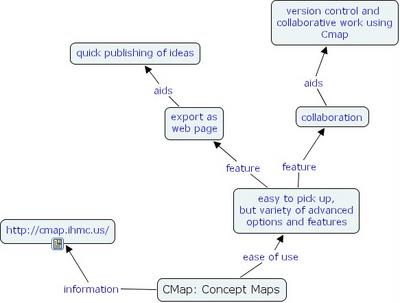
There are one or two issues with the software, which perhaps will be dealt with before its proper release (the currect version is a Beta or test release). For example it 'leaks' memory quite fast meaning you have to restart your PC after using it for a while.