23 November, 2010
Quickly Updating the Files in Blackboard Using WebDAV
Does blogging make better teachers, nurses, managers?
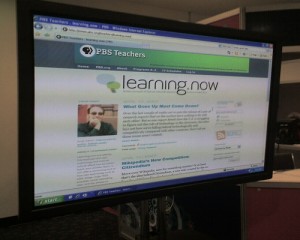
I’ve just started following someone widely regarded as a bit of an e-learning guru: Stephen Downes. The first email update I received inspired me enough to create this posting.
Stephen pointed me to a post by Dean Shareski:
“ … suggesting that the way to make better teachers is to get them to blog.”I’ve just read the article – perhaps something to consider across all professional courses at Edge Hill? (Can I can hear ethical alarm bells ringing!?)
Comments sought, kindest regards,
David
17 November, 2010
"Have You Googled Yourself?": Online Presence and Online Identity
09 November, 2010
“Facebook for books”
For more info visit the site and take a tour.
28 October, 2010
"YouTube meets Wikipedia"

WatchKnow.org looks like a great place to search for educational videos suitable for children from 3 to 18.
A large range of subjects are covered including, English Language, Literature, Maths, Science, History and the Arts. You can search by age and by category and there is an option to limit the results to 'school accessible' content only - so the videos you find can be accessed in schools where content from sites like Youtube or Google Video can often be blocked.
WatchKnow was launched last year (October 2009) by the co-founder of Wikipedia, Larry Sanger who describes it as "YouTube meets Wikipedia".
The site aims to make finding high quality educational videos easy to find. So instead of needing to visit lots of different sites, like YouTube, Schooltube, Google Video, Teachertube, National Geographic, etc. and searching through educational and non educational videos you can visit just one site and search through only educationally relevant resources.
The site invites students, parents, teachers, librarians, and everyone interested in the education of children to use and help develop the resource. (Sign up for an account to get invloved.)
I did a quick search for children's book ages 4-6 and found a large number of results; I particularly liked... Michael Rosen Performs 'We're Going On A Bear Hunt' and The Velveteen Rabbit by Margery Williams.
Take a look.
:)
01 September, 2010
Open Courses and Web 2.0
 Over the last few years there has been a massive amount of research and discussion about how new social web tools, sometimes referred to as Web 2.0, can be used in education.
Over the last few years there has been a massive amount of research and discussion about how new social web tools, sometimes referred to as Web 2.0, can be used in education. [image by umkcofficial]

This work is licensed under a Creative Commons Attribution-NonCommercial 2.0 Generic License.
12 August, 2010
The PGCE Survival Guide
29 July, 2010
The Web is Mine!
Users are no longer mere recipients of the static web, but agents and co-creators of the Social Web, or Web 2.0. Old school transmission is replaced by community feedback through comments, as in this article itself, and in some cases, content creators, editors and publishers.
This is where the web is educational! The web, educates.
Is there a boundary where web content is simply web content, and educational content is somehow subcategorised into something else? No. The Web is the most powerful educational resource one could imagine. A source which pulls together the thoughts, opinions and research from a global community of users, is shaping our everyday lives. The Web has changed! Such a community could never be achieved, heard or published, without such digital communications. Exemplifying this very point, You Tube suggest 24 hours of user generated video are uploaded every minute.
It is these chunks of content; educational, reusable, repurposable, that brings me to my key point – the openness of the web. The openness of such content can impact upon teaching and learning like no other approach. Like no other technique, tool or technology.
Listening to Peter Hartley recently, a Professor in of Education Development at Bradford University, I was intrigued at his openness towards his own knowledge, or limitations thereof. A classic study into Social Psychology by Dr Zimbardo, is an area of particular interest for Professor Hartley, and one in which over the years, he has crafted a thought provoking lecture. In the Stanford Prison Experiment, Zimbardo researched ‘What happens when you put good people in an evil place? Does humanity win over evil, or does evil triumph?’ However, as Professor Hartley candidly admits, his knowledge in the topic is ‘limited’, for want of a better word. As he didn't take part in the actual research, he cannot describe the feelings of inmates, the feelings of being dragged off the street and ushered into a police car, the feelings of prison guards watching over the jail cells. Professor Hartley can only convey his understanding, albeit of high regard. His challenging lecture of Zimbardos prison experiment has received somewhat of a facelift since discovering some open resources through the Open University iTunesU pages. There he was, Dr Zimbardo himself discussing his reasoning, his rationale. Leading commentators debating methodologies and ethics of the study. And in a few clicks, subjects of the research, inmates and guards, discussing and reflecting on their mental states throughout the experiment.
So how can anybody teach this topic any better than its primary researcher, Dr Zimbardo? The job of the academic in this instance, is to shape a session which asks the right questions of the learners, or even, encourages the learners to ask the right questions (of the research, other learners, the teacher). His job is to structure resources to engage learners and encourage interaction and reflection.
The richness of such a learning experience is unequalled, and yet there are many questions... But what does this mean for the role of the traditional academic? Who is comfortable with reusing other sources of knowledge than ones-own, with fears of credibility and legitimacy?
But none should reign through more than this: How can I restructure my lectures and seminars to take advantage of such powerful resources?
The answer lies in the changing practices within Institutions.
- The new academic and multi professional teams, where people work smarter, where the lecturer is not the font of all knowledge, but where curriculum development is a joint venture between academics, learning technologists, media developers and information specialists.
- Changing practices where ‘new’ skills are encouraged: those of searching the complex web, finding, reviewing and reusing appropriate resources, and structuring them in the learning environment.
- Changing skillsets in encouraging and harnessing learner exploration, reflection and discussion around topics.
Of course many of the high quality resources available come from those places with the resources to do so - the Open University, Massachusetts Institute of Technology, Oxford, and other well funded projects. But what about the individual academic who does not have such wealthy resources at hand?
Search, explore, find, retrieve.
Create, share, discuss and debate.
Remix and repurpose.
The web is not a closed book with strict copyright. The web is mine. Yours. Everyones. Just look for the little cc logo :-)

27 July, 2010
Educational Technology Links: Cakes on Twitter

21 July, 2010
SOLSTICE Conference 2010: Videos
 Back in June the SOLSTICE conference 2010 took place, and if like me you missed the keynotes you'll be thrilled to know that they are now available online.
Back in June the SOLSTICE conference 2010 took place, and if like me you missed the keynotes you'll be thrilled to know that they are now available online.16 July, 2010
Making Paper Books Nearly as Good as eBooks


02 July, 2010
Russell Prue – Keynote at RSC Annual Event 2010, Bolton.
 This is just a collection of notes I made during Russell's keynote - not really a ‘Keynote’ as I’d expect it – rather a collage of interesting technologies wrapped between some poignant stuff. Russell is difficult to pigeon hole – perhaps ‘Entertainer’ with an educational evangelist theme. My jury is out on his radio stuff, which he seems to be pushing from all angles, but perhaps I can see the educational potential in communication, team work etc …
This is just a collection of notes I made during Russell's keynote - not really a ‘Keynote’ as I’d expect it – rather a collage of interesting technologies wrapped between some poignant stuff. Russell is difficult to pigeon hole – perhaps ‘Entertainer’ with an educational evangelist theme. My jury is out on his radio stuff, which he seems to be pushing from all angles, but perhaps I can see the educational potential in communication, team work etc …- There are 27,000 unemployed graduates in the UK [the Guardian says up to 40,000 new graduates will fail to find employment within 6 months of graduating - http://www.guardian.co.uk/education/2009/jul/02/graduate-unemployment-rise-recession-jobs]
- Employers are looking for staff who are literate and numerate, both in traditional and new technologies. Employers are looking for leaders who can motivate, help create stuff and innovate.
- This led to Russell urging us to ditch the [Victorian] education system - to move to create autonomous ‘self led’ learners (but not suggestions about how). Perhaps a new system may address the current learners (and future employers?) needs in the 21st century.
- Technology can make a good message grow rather fast – ref Lauren Luke who started selling makeup on eBay in 2007, create a YouTube channel the same year, and now as a 60million following: http://en.wikipedia.org/wiki/Lauren_Luke
- Plea to stop being precious about education – don’t ‘Ban’ YouTube, Skype and Face Book.
- Students to be involved in the creation of an Acceptable Use Policy. Further, Russell questioned the use of filtering systems to ‘protect’ children in schools – stating that the UK and France are the only two counties to use such systems. [However, are these filtering systems more for the protection of the school than the child?]
- The use of Twitter for organising people in real-time cutting-edge ways – like organising transport when European airports were shut down under the ash cloud (#AshTag, #GetMeHome and #RoadSharing) – days ahead of any provision from officialdom. If you’re still unsure about Twitter – take a look a the common craft Intro to Twitter: http://www.commoncraft.com/twitter
- Free Skype call recorder – http://www.callburner.com/. Consider use for student assessment.
- YouTube sharing profits from videos. Russell showed a video created by a primary school community (pupils and teachers) - kids signed up the school for a YouTube channel, made a dance video, and have (unconfirmed) profited £10k from the advertising on the back of the video (Jai Ho Short Film): http://www.youtube.com/watch?v=-ORaS-mJqWA
- Text to movie service - xtranormal.com - " ... if you can type, you can make movies" - see: http://www.youtube.com/user/xtranormal#p/u/12/PmzTUEd3ngE
- Voki – a free service that creates speaking avatars that you can put on your blog, website, or BlackBoard course. Voki is featured in this video from teachers tv (5:22 on): http://www.teachers.tv/videos/online-communities-in-the-classroom
- Dr Who Trailer Maker: http://www.bbc.co.uk/doctorwho/trailermaker/. I think this would make a thoroughly engaging activity for key stages 2-3 (9 – 13yrs).
- Wordle – creates word clouds – see http://www.wordle.net/
- Cheap GPS tracking devices that can record someone movements during an activity.
16 June, 2010
Research into Virtual Worlds in Higher Education: The Cloudscape
 Cloudworks is a kind of social network for educators, which enables people to create 'cloudscapes' - that is collections of links to resources (clouds) about particular topics. Clouds can be added to cloudscapes by anyone with an account and an included discussion tool encourages conversation around the resources.
Cloudworks is a kind of social network for educators, which enables people to create 'cloudscapes' - that is collections of links to resources (clouds) about particular topics. Clouds can be added to cloudscapes by anyone with an account and an included discussion tool encourages conversation around the resources.23 April, 2010
Data Liberation and Online Learning
 In my own formal and informal learning, free web based tools are really useful. For example Feedreaders like Bloglines are a quick and easy way to follow updates from a large number of web sites, journals, and other sources, and social networks on Ning are useful to keep in touch with communities of practice. In my teaching I use Google Docs to create and distribute materials, as each document can be given a web address and easily shared, and even worked on collaboratively.
In my own formal and informal learning, free web based tools are really useful. For example Feedreaders like Bloglines are a quick and easy way to follow updates from a large number of web sites, journals, and other sources, and social networks on Ning are useful to keep in touch with communities of practice. In my teaching I use Google Docs to create and distribute materials, as each document can be given a web address and easily shared, and even worked on collaboratively.26 February, 2010
Matching Learning Tasks with Learning Technologies
 There are a wide range of tools and technologies available to support all types of Technology Enhanced Learning, but that range of tools can be overwhelming even to those teachers who are experienced users of technology.
There are a wide range of tools and technologies available to support all types of Technology Enhanced Learning, but that range of tools can be overwhelming even to those teachers who are experienced users of technology.- Dominant content form - Either Text or Image or a Mix
- Dominant user to user communication form - Text / Voice / Mix
- Stigmergy - Stigmergic / Non-stigmergic / Conditional stigmergy
- Object ownership - Private / Public / Sharing
- User identity formation - Static / Conditional / Custom
- Access - Public / Fee / Limited
- User relationship with other users - Competitive / Conditional / Collaborative
- User relationship with environment - Competitive / Conditional / Collaborative
- Access to groups - Private / Public / None
- Number of groups - Many / One / None
17 February, 2010
Rewiring Inclusion: Barrier Free Learning
 The Rewiring Inclusion conference in Notingham a couple of weeks ago was a refreshing look at the subject of accessibility. Perhaps it was refreshing because the word 'accessibility' was barely mentioned, and holistic, responsive ways to produce 'barrier free learning' and 'digital inclusion' were discussed.
The Rewiring Inclusion conference in Notingham a couple of weeks ago was a refreshing look at the subject of accessibility. Perhaps it was refreshing because the word 'accessibility' was barely mentioned, and holistic, responsive ways to produce 'barrier free learning' and 'digital inclusion' were discussed.04 February, 2010
Web 2.0 in the primary classroom
 One of the more enjoyable aspects of my role is helping design innovative approaches to teaching and learning.
One of the more enjoyable aspects of my role is helping design innovative approaches to teaching and learning.A while ago Chris Russell (Education) had the idea of exploring the use of web 2.0 technologies in the classrooms of some of his trainee teachers. However, Chris fell foul of an age limit for the Ning and Facebook services, both requiring users to be 13 years or older.
So we looked at a different approach using Google Docs. This service, combined with notions of the Smart Mob (Wesch, 2009) was thought likely to engage the learners (school children) and offer a more “Social Constructive” approach. The idea is to split up a project into small tasks so that small groups of pupils could work on these and then add their work to a single document containing the work of all groups.
I think google docs is particularly suited to this application because several people can work on one document at the same time, editing the same space, akin to writing on a class whiteboard. I envisage the creation of the final class document will be a highly engaging event, perhaps having the document displayed on the data projector so that pupils will see their contributions appearing as google docs refreshes content from all the contributors.
Chris raised the issue of assessment – how do you assess each child’s contribution to a joint document? I suggest a “… reflective piece …”, possibly using a writing frame, where each child can describe what their contribution was, how they found the experience etc. Further, perhaps year 3 could use the lower stage of Moons stages of learning (ref), and later years use later stages?
By David Callaghan (and collaboration from Chris Russell)
Image by popofatticus
Postscript
A word of caution: Google’s terms of service says “You may not use … Google’s products, software, services and web sites … and may not accept the Terms if … you are not of legal age to form a binding contract with Google.” More info on: http://news.cnet.com/8301-13739_3-9902548-46.html
However, a colleague (Peter Beaumont) pointed out that Google contradict themselves by “Selling” google services to primary schools:
http://www.google.co.uk/intl/en/schools/primary.html
It’s your call …
An alternative you might want to consider is WikiSpaces. This service provides free, advertisement free and password protected wiki’s for K-12 education. However, the downside is that using a Wiki, the last edit becomes the current version, possibly causing pupils to become disillusioned and disengaged in a synchronous classroom environment.
References
Moon, J. A. (1999) Reflection in learning & professional development: theory & practice. London: Routledge.
Wesch, M. (2009) ‘How to get students to find and read 94 articles before the next class’ Digital Ethnography. http://mediatedcultures.net/ksudigg/?p=202 [accessed 4th February 2010]
This work is licenced under a Creative Commons Licence.
15 January, 2010
Emerging Technologies: Horizon Report 2010
 Each year the Horizon Project releases a report that looks at technologies and tools which are likely to impact teaching and learning over the next few years. The technologies that are highlighted in this 2010 Horizon Report are:
Each year the Horizon Project releases a report that looks at technologies and tools which are likely to impact teaching and learning over the next few years. The technologies that are highlighted in this 2010 Horizon Report are:- An alternative method of accessing resources - which in Edge Hill University's case would require a complete change in the way our own resources are prepared and distributed. Roger C. Shank thinks that real learning wouldn't take place and that this would not be worthwhile. However this might be down to personal preference as I've not had a problem reading books on my iPod Touch, and can see room for Microlearning activities where they are relevant.
- A way of connecting students to each other and the institution - See the iPhone project at ACU and the project in Houston for examples.
- For fieldwork - perhaps ideas along the line of Walking Through Time.








